Forum Replies Created
-
AuthorPosts
-
adminKeymaster
Providing the URL & PDF would be the fastest way to find the issue and and relay the fix. Use this form to provide the information. Credentials are not required.
We remain at your service.
adminKeymasterChange the dataset parameter to exactly this… dataset=[id]
We remain at your service.
adminKeymasterIt sounds like there may be a plugin conflict as we are not experiencing any known issues regarding shortcodes.
Try disabling all plugins except Formidable Forms and PRO2PDF and test the shortcode.
If the issue remains, then upload the following screenshots here;
-the plugin’s Export tab with the Field Map Layout selected
-the On Submit Message Box showing the shortcode.If the issue is resolved, then re-enable the plugins one at a time and test each time to find the offending plugin, and let us know which one it is.
We remain at your serivce.
adminKeymasterWe provided a reply to your original request here:
Let us know the results of our suggestions.
We remain at your service.
adminKeymaster1. Confirm you have purchased the paid version of PRO2PDF
2. Must use a PDF text field, not a PDF signature field.
3. Confirm you selected the “SIGNATURE” option from the Format dropdown field on the field map layout.If all the above is confirmed, we may need to take a look at your installation, complete this form if possible, or send us a screenshot of the entire EXPORT tab with the field map layout selected and loaded.
adminKeymasterAt the top of the PRO2PDF site we explain the difference between the plugins and explain that E2Pdf is the newest plugin. There are several reasons we have not stopped selling PRO2PDF.
– First, many sites were created by designers and developers for end clients. Removing or no longer supporting PRO2PDF would disable many sites.
– Second, PRO2PDF allows for local server creation of PDFs, whereas E2Pdf does not.
– Third, PRO2PDF works on LANs, whereas E2Pdf does not.
– Additionally, there are compelling reasons regarding our own internal operations.We are happy to refund your PRO2PDF purchase AND you may use the E2Pdf migration tool to covert your PRO2PDF templates to E2Pdf templates.
Let us know how you would like to proceed, as we remain at your service.
adminKeymasterThere are two ways to accomplish the desired result.
1. Add a additional PDF field(s) on top of the existing field, set all PDF fields to transparent background.2. Add a hidden ‘text calculated’ field to the Formidable Form and add all the dropdown fields to the calculation. Then, map the hidden field to the one PDF field.
We remain at your service.
adminKeymasterYes, upon renewal you can purchase up to 5 years, with a increased discount for each additional year.
If you are purchasing a new key and wish to purchase additional years now, reply to this message with the plan you wish to use and we’ll reply with the discounted payment options.
We remain at your service.
adminKeymasterLink was sent by email.
We remain at your service.
adminKeymasterRefund has been issued. Thank you for trying PRO2PDF.
Try our newest plugin, E2Pdf, for the most flexibility and feature rich PDF plugin for WordPress.
We remain at your service.
adminKeymasterOur apologies! Seems the form lost some if its conditional logic… The issue has been resolved and you should be able to upgrade now.
Let us know if you have any further issues as we remain at your service.
adminKeymasterCheck your spam folder and let us know if we ended up there… We replied directly to you by email (shane@smarttechs******.com) on Sat, Feb 22, 7:38 PM (9 days ago)
Here’s that reply…
PRO2PDF appears to be functioning as expected. However, we did find several issues;
1. The PDF Form is using ArialMT for all the field fonts. ArialMT does not appear to be compatible and is causing the characters to appear as boxes.
– FIX: Change the font to Arial.
2. There are three (3) abandoned PRO2PDF Field Map Layouts that need to be deleted. – SEE ATTACHED (Delete all three)
3. There are two (2) PRO2PDF Field Map Layouts that are set to send a PDF attachment of the same form. – SEE ATTACHED (Delete one)
4. There are special characters in the “PDF file name in e-mails:” field of the PRO2PDF Field Map Layout – We suggest you do not use special characters in the field name.
5. The PDF Form’s filename contains special characters. – We suggest you do not use special characters in the field name.To replace the PDF Form without recreating the field map layout, upload the corrected Form, then load the Field Map Layout, change the PDF form from the PDF Form dropdown field, then SAVE the Field Map Layout.
To DELETE field map layouts: Select the layout from the dropdown list, then click the DELETE ENTIRE FIELD MAP LAYOUT button.
Let us know if you need more assistance.
adminKeymasterComplete this form to have us take a look at your installation, or provide the following;
– Upload a screenshot of the plugin’s “Activated Forms” tab here.
– Also provide any error message(s) which explains “it is not working“.
– Where you able to use the plugin before the upgrade to 1-year?We remain at your service.
adminKeymasterComplete this form to have us login and take a look… or, provide the following information to begin troubleshooting the issue.
– When was the last time the downloaded PDF opened correctly?
– Do any other PRO2PDF merge template work correctly?
– Have you updated all Formidable Form related plugins?
– What is the filename of the PDF that is downloaded? Attach a copy to this form if possible.
– Were there any changes made to the Formidable Form, PRO2PDF field map layout, or the PDF form?
– Was the site moved or cloned?
– Are you using a SMTP plugin? If so, deactivate and try again.Let us know the above so we may narrow down the cause of the issue.
We remain at your service.
adminKeymasterFormidable’s Address Field may be mapped to PDF fields using the “ADDRESS” option found in the “FORMAT” dropdown list on the Field Map Layout, then use one, some, or all of the field name shortcodes that are provided to you when you choose the “Address” format option… (see image below)
FOR U.S. and OTHER ADDRESS
[line1]
[line2]
[city] [state] [zip]FOR INTERNATIONAL
[line1]
[line2]
[city] [state] [zip]
[country]Let us know if you have any issues. We remain at your service.
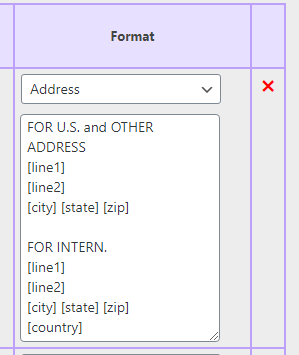 adminKeymaster
adminKeymaster– Each checkbox must have a unique name. (SUGGESTION: For easy reference, it’s best to name PDF checkbox fields the same as the field’s value)
– Enter the PDF checkbox “Value” on the “Options” tab in the “Export Value” field. (see image below)
– Map each PDF checkbox to the one Formidable Checkbox Field.If you need more assistance, please use this for to upload your PDF form here so we may provide instructions specific to your form.
We remain at your service.
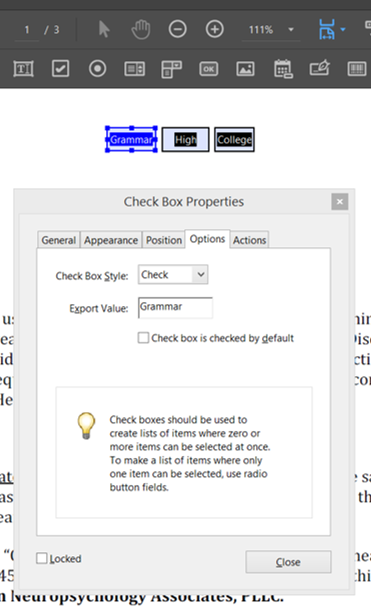 adminKeymaster
adminKeymasterSounds like the PDF form is not compatible with PRO2PDF.
Try uploading the form to PDFEscape.com (free), then save & download the PDF. Then, name the PDF the same as the PDF that was uploaded to PRO2PDF and re-upload using the PRO2PDF Export Tab to overwrite the existing PDF.
Or, send us the PDF form using this web form.
We remain at your service.
adminKeymasterPlease provide more detailed information regarding your request. Specifically, which lists are you referring to when you ask “in both drop down lists?” and what number format are you referring to with “1000”? No points & no commas?
We remain at your service.
adminKeymasterGreat news, glad to hear you were able to edit the account! We have tested the account management forms with all browsers and have not found any issues and we have not received any other support requests.
It’s possible there is a version or plugin issue on your FF install.
We remain at your service.
adminKeymasterThis is not a known issue.
. Are all PRO2PDF templates resulting in a white screen?
. If yes, you’ll need to complete this form to have us login and take a look.
. If not, then there is an issue with the PDF form or the PRO2PDF template. To troubleshoot;
1. Check the original PDF Form by opening from the server, enter data to make sure the form is editable.
2. Create a copy of the PRO2PDF merge template and remove the last 5 fields from the bottom and save, then test the merge, if the same issue occurs, repeat the steps by removing the last 5 fields and test. If you have less then 5 fields, then we will likely need to troubleshoot the issue for you. Click the link above to have us login and take a look.We remain at your service.
adminKeymasterWe sent a confirmation email to ryknow23@gmail.com, please reply to the email to confirm the account change.
We found no issues with the Edit Account form using Chrome, please clear the browser’s cache or try a different browser and let us know if you continue having any issues, and what the error code is, if any.
We will edit the account details upon receipt of the confirmation email reply.
We remain at your service.
adminKeymaster. Has PRO2PDF ever worked on this site?
. Is https://seacoastpayroll.com/ a cloned site?
. What happens when you click the “Activate this website” link on the Activated Forms tab?
. Complete this form if you want use to login and take a look at the issue.
. You can try our other plugin, E2Pdf.com if you don’t want us to login and find/fix the issue.We remain at your service.
January 21, 2020 at 12:25 pm in reply to: Is this compatable with “Calculated Fields Form” Plugin? #28051adminKeymasterPRO2PDF is compatible with the calculated fields in Formidable Forms exclusively.
However, E2Pdf may include the Calculated Fields Form plugin if enough requests are made. Submit your request here…. https://e2pdf.com/support/desk
We remain at your service.
adminKeymasterIf you are using a Slavic or Arabic font, you’ll need to select “Unicode” from the “Language support:” drop-down field on the EXPORT tab for the field map layout.
If not a language issue, then you may be using a font in the PDF form that is not compatible with PRO2PDF. Try changing the PDF form field font to Ariel.
Upload the revised PDF form with the same file name as the existing PDF form to overwrite the existing form so there will be no need to remap the fields.
Let us know if you are able to correct the issue by changing the PDF form field font(s).
We remain at your service.
adminKeymasterPlease see this help thread and let us know if you are able to see the font/language.
We remain at your service.
-
AuthorPosts
