Forum Replies Created
-
AuthorPosts
-
adminKeymaster
The only reason “formidable_userid” would be empty is if the form’s user is not logged into the WordPress installation.
Questions for you:
. Is the user logged in?
. Can you see the userid in the Formidable form?If the form user is logged into WordPress and you can see the userid in the Formidable form, we may need to take a look at your installation. If possible, please send temporary credentials to support (at) formidablepro2pdf DOT com.
November 20, 2015 at 9:11 pm in reply to: Are Formoidable2PDF able to mapping List Dynamic Field #3795adminKeymasterYes, the plugin is able to map Formidable’s Dynamic Field.
To see an example, enter your name into the first name field of the this demo, then open this demo to select the name you entered, and test the Dynamic Dropdown located on the right side of the form.
This demo is an example of mapping all Formidable fields.
adminKeymaster. Although we would like to support Contact Form 7 in the future, we are not currently working on the intergration.
. Yes, the premium version allows PDFs to be attached to one or more Formidable “Email Actions”. Additionally, each “Email Action” can have multiple TO, CC and BCC addresses. Here’s more info about Formidable’s Email Action
. The plugin is just compatible with the Formidable’s Signature Add-on which is included with Formidable’s Small Business version or can be purchased for $19.00 if you are using the Individual version.We remain at your service.
- This reply was modified 10 years, 2 months ago by admin.
November 17, 2015 at 9:42 am in reply to: Custom mapping of checkbox fields (again) with "Other" option #3733adminKeymasterDue to how the Adobe Acrobat Checkbox Method works, there is no way to map an “unknown value” to a PDF checkbox field because the PDF checkbox field requires a preset “Value” to work.
With that said, here’s a couple of work-arounds we use;
1. Use Formidable’s Conditional Fomatting option to Show/Hide the “OTHER” textbox field when the “OTHER” checkbox is checked. Then, map the Formidable checkbox to the PDF Form’s “OTHER” checkbox field and the Formidable Form’s “OTHER” textbox field to the PDF Form’s “OTHER” textbox field.2. Change the Adobe PDF Checkbox field to a single text box which will display the value from the formidable form checkbox field. (…save a lot of space on your PDF!)
adminKeymasterAdd inline=1 to the shortcode to open in the browser, instead for the default PDF viewer.
For interanet use you must have the “Unlimited Intranet” version of the plugin.
We remain at your service.
November 9, 2015 at 10:33 pm in reply to: After clicking submit our pages are now return error 500 instead of creating pdf #3562adminKeymasterSounds like something changed…
. Do any other merge layouts work?
. Can you merge PDFs from the plugin screen?
If yes to any of the above, please provide a screenshot of the shortcode for both forms.
If no to all of the above, we may need to take a look at your installation, if possible please send login credentials to support (at) formidablepro2pdf (DOT) com.November 9, 2015 at 7:06 pm in reply to: Custom mapping of checkbox fields (again) with "Other" option #3559adminKeymasterThere are no hooks or filters, however we do have a custom plugin that contains a filter which can be used to add additional formatting options to merged fields.
We will soon be offering the custom plugin as a paid add-on with premium support, however for now you can be a beta tester… I’ll email the plugin directly to you.
We remain at your service.
adminKeymasterThe plugin is not compatible with the Formidable “OTHER” checkbox option – you’ll have to use the old-fashioned conditional hide/show the text file for OTHER to work properly as the “Value” is whatever the user inputs, which can’t be matched to the PDF checkbox “value” for ‘OTHER’.
adminKeymasterYour questions are fair.
Regarding installation of the full version of the plugin, we use PDFTK to dynamically fill PDF files, so if you want to install 100% of the service onto your server, your server must have PDFTK installed, PHP shell commands enabled, and the intranet version of the plugin.
Regarding our company, while we are new to offering the plugin to the public, the plugin itself is not new as it has been used in several businesses for years, including the 12-year-old insurance agency owned by the owner of this company.
At this point of five full months old, the plugin has more than enough users to sustain the service indefinitely. Feel free to use the plugin and the service or just the plugin and install the entire service on your server now or anytime in the future.
We remain at your service.
adminKeymasterAfter one year, if you do not renew the plugin, the number of forms will revert back to one (1) for all plans except the UNLIMITED INTRANET version, which will still be able to use and create unlimited forms but will lose any PRO Updates, PRO Documentation and Premium Support.
We are also offering 2, 3, 4 and 5-year options at 5%,10%, 15% and 25% discounts respectfully.
We remain at your service.
adminKeymasterYes, the Unlimited Intranet for $69 year will allow your private server unlimited use of the plugin and all features with the exception of the Formidable Signature Add-on Plugin integration.
The annual cost would be for updates and premium support. Additional years may also be purchased at 5% off 2-Year, 10% off 3-Year, 15% off 4-Year and 25% off 5-Year upgrades.
Subscriptions include all PRO feature updates, PRO documentation, and premium support.
adminKeymasterYes, the plugin will work for you. Please send an email to support (at) formidablepro2pdf DOT com for private assistance.
adminKeymasterYou must have found this page…
http://www.formidablepro2pdf.com/repeatable-field/adminKeymasterThis is a question for the heroes over at Formidable Forms.
adminKeymasterUpdate your plugin again to use the two digit year format.
We also added all the other formats listed in the Format dropdown with the following exceptions;
- Signature format not available
- Use the word “label” for the “Show label for Checkboxes/Select/Radio”
adminKeymasterUse title=”CLICK HERE” in the shortcode.
See a shortcode example near the bottom of the Repeatable Field page.
adminKeymasterI apologize for the delay and the slight miscommunication. I was incorrect, the two digit year has not yet been added, the current fix is to change the format to a four digit year, like this… [103:mm/dd/yyyy]
We will add the two digit year on the next update. Let me know if the four digit year it works for you.
October 13, 2015 at 10:52 am in reply to: Format date field output in section repeatable field #2670adminKeymasterOops! My mistake. I didn’t realize we hadn’t posted the update yet. Please check for the update now, and let us know if all is working as expected.
October 13, 2015 at 10:28 am in reply to: Format date field output in section repeatable field #2664adminKeymasterDid you update the plugin?
adminKeymasterThere is a checkbox example in the link above, you can also take a look here for more examples of checkbox mapping.
adminKeymasterRadio Button Values are CASE SENSITIVE! Edit your PDF forms to make the Values match exactly to the Formidable field Values.
EXAMPLE:
Using your DEMO form and DEMO (Copy) layout, please take a look at this layout: http://new.eacougar.com/wp-admin/admin-ajax.php?action=wpfx_generate&form=jybtj6&layout=25&dataset=61&format=pdf&inline=1adminKeymasterFor Radio Buttons in the Pre Registration form & dynamic PDF, you have everything setup correctly, except the Field Map Format. You must select “Show label for checkbox/select/radio” from the Format Dropdown List.
Like this;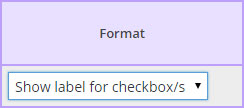
We’re checking on your checkboxes now…
adminKeymasterWe’ve added a formatting option for Formidable Date Fields used inside Formidable Repeatable Fields – based on your request.
Here’s how our Repeatable Field Demo looks now:
[312:mm/dd/yyyy] | [313] | [311]The date format can also be;
- MM/DD/YY – 12/31/15
- DD/MM/YYYY – 31/12/2015
- MM/DD/YYYY – 12/31/2015
- YYYY/MM/DD – 2015/12/31
- This reply was modified 10 years, 3 months ago by admin.
adminKeymasterName the PDF Checkbox fields the same, and change each “Value” to match a value from the Formidable Checkboxes.
EXAMPLE:
Three PDF Checkbox fields all have the same name “Highest Ed.” with one having a value of “Grammar”, another with “High” and the last checkbox has the value of “College”.One FORMIDABLE Checkboxes Field named “Highest Ed.” with three options, “Grammar”, “High” and “College”. (But you should use a Formidable Radio Button for this as you cannot stop multiple selections with Formidable Checkboxes)
FIELD MAP LAYOUT: Map the one Formidable Checkboxes field to the one PDF Checkbox field.
adminKeymasterIn light of your question and my forgetting to mention the multi-select method we updated the Checkboxes documentation, see here: http://www.formidablepro2pdf.com/checkboxes-field/
-
AuthorPosts
