Forum Replies Created
-
AuthorPosts
-
adminKeymaster
Our plugin is an add-on to Formidable Forms. You must install the Formidable Forms plugin to use PRO2PDF.
We remain at your service.
adminKeymasterThere were no issues with the Address field on our side. The user simply needed to select the “ADDRESS” format on the field map layout. What issue(s) are you experiencing?
We remain at your service.
adminKeymasterLet us know if the work-around will work for you, if not it may be possible to merge 1 of 5 images to the pdf depending on the value of the scale… We are testing that possibility now.
adminKeymasterThere are no options in Adobe PDF forms to display a scale. However, you can create a work-around by stacking transparent checkboxes on top of each other like this…
Check box 1 should have five checkboxes stacked on top of each other with values of 1, 2, 3, 4, and 5.
Check box 2 should have four checkboxes stacked on top of each other with values of 2, 3, 4, and 5.
Check box 3 should have three checkboxes stacked on top of each other with values of 3, 4, and 5.
Check box 4 should have two checkboxes stacked on top of each other with values of 4, and 5.
Check box 5 should have one checkbox stacked on top of each other with a value of 5.Set all the checkboxes to display a STAR rather than a check or X or +.
Checkboxes with the same value must have the same name, there should be 5 names One, Two, Three, Four, Five
Map the Formidable scale field to all five of the checkbox names.So if the value of the scale is 3, all PDF checkbox fields receive a value of 3 but only the checkboxes with 3 as a value will show a star, so number’s 1,2,3 will show stars.
We remain at your service.
adminKeymasterPlace the shortcode into a Formidable View, then use the view shortcode anywhere in WP.
We remain at your service.
adminKeymasterIn this case we add hidden fields to the second form(s) and use Formidable’s “Get Values from Entries” shortcode to populate the hidden fields with the values from Form A, then map the PDF to second form’s hidden fields so the PDF attachment will send with the second form’s submit button.
Click here if you’d rather purchase the add-on to save PDFs to a folder on the server.
We remain at your service.
adminKeymasterYou should not have needed to recreate the field map layouts unless you removed and reinstalled the plugin. Check the BACKUPS tab to restore options.
We remain at your service.
adminKeymasterCheck your email for a reply from support AT formidablepro2pdf DOT com.
We remain at your service.
adminKeymasteradminKeymasterIt appears the email address was not confirmed when the account was created, we’ve assigned your email to your account so you should be able to login and update now. Let us know if you have any issues.
With the free version of the plugin you are able to use one form to produce PDFs, but without the paid features… What issue are you having with the free version?
We remain at your service.
adminKeymaster***CORRECTION***
Three plugins would be required Formidable Forms ($49), User Registration ($29), and PRO2PDF ($25)
The total plugin cost would be: $103.00We would need to review the PDFs if you would like a quote for us to do the work for you. If our service is needed please complete this form.
We remain at your service.
adminKeymasterYes, along with the Formidable Forms plugin and the Registration add-on plugin you can accomplish exactly what you’ve described. We are able to answer your PDF support questions and also build it for you if needed.
We remain at your service.
adminKeymasterThank you. The account associated with adamhill91@?????.*** has been refunded.
We remain at your service.
adminKeymasterWe are unable to locate the order with the email address, please provide the order number.
We remain at your service.
adminKeymasterWe requested your order number when we answered your first request here: http://www.formidablepro2pdf.com/support/subject/i-signed-up-formidablepdf/
We will attempt to refund based on the email address you provided, thank you.
We remain at your service.
adminKeymasterGreat, we’re glad you got it working.
The language issue is a WPML question for the outstanding support team at Formidable Forms.
We remain at your service.
adminKeymasterYes, use the inline parameter found on the Shortcode Parameters page.
We remain at your service.
adminKeymasterUse the Formidable:Dynamic field ID on the field map layout to include Formidable’s format parameter.
Here’s an example:
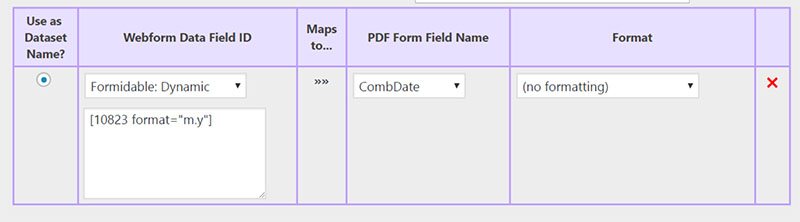
We remain at your service.
adminKeymasterAre you changing the “dataset=” parameter to dataset=[id] as required to display the PDF based on the user’s current entry ID?
If yes, we may need to take a look at your configuration, email the PRO2PDF template to support AT formidablepro2pdf DOT com or complete this form to have us login to your installation.
We remain at your service.
adminKeymasterAre you receiving an email without PDF attachment, or not receiving an email at all?
–If no PDF attachment… Make sure there are no other field map layouts for the same Formidable form that the option for PDF attachment is NOT selected.
–If no email at all… This would be a question for Formidable Form’s outstanding support team. But check this support post first.
We remain at your service.
adminKeymasterThe PRO2PDF plugin provides an attachment setting on each field map layout, label “Attach file to Email notifications”. Once selected, all Email Notifications for the form will appear and allow you to select which notifications to attach the PDF to.
We remain at your service.
adminKeymasterYes, a list of entries with a download link may be created with a Formidable View.
We remain at your service.
adminKeymasterYou must have internet access from the WP installation to use the free version, or you must purchase the Intranet Version to use the plugin offline.
We remain at your service.
adminKeymasterFor multisite installs, each sub-site must activate the plugin and the network plugin must be deactivated. With this configuration the Activated Forms tab should only show the sub-site’s forms, not all forms.
Complete this form if there is still an issue after configuring the server as above and we may take a look at your installation to further review the issue.
We remain at your service.
-
AuthorPosts
