Forum Replies Created
-
AuthorPosts
-
adminKeymaster
ALSO!!! Verify that you are able to merge both layouts using the “Export to PDF” button on the plugin’s EXPORT tab.
We remain at your service.
adminKeymasterThere are a lot of possible issues with the 2nd dataset option. It would be fastest for us to login and take a look at your installation, if possible, complete this form to provide credentials.
Or, if not possible, then use the above form to upload the failed merged PDF upload and screenshots of the following;
1 & 2. From the plugin’s EXPORT tab… Both Field Map Layouts showing the settings and at least the first row of mapped fields.
3. The plugin’s SETTINGS tab showing the “Embedded Forms” section
4. The Formidable Form’s “On Submit Message Box” showing the PRO2PDF shortcodeWe remain at your service.
adminKeymasterNo, PRO2PDF does not use TCPDF, the plugin uses the PDFtk library.
We remain at your service.
adminKeymasterAre you able to export a PDF from the plugin’s EXPORT tab?
If yes, then
From the plugin’s SETTINGS tab, select “Limit Field Map to use Dropdown” and click the SAVE button, then from the plugin’s EXPORT tab, select the FORM and reply letting us know how many Field Map Layouts are in the dropdown field are ENABLED (able to be selected).If no, then
Provide login credentials if possible, using this form so we may check the issue… otherwise if not possible, then…
Use the above linked form to upload a screenshot of the top portion including the settings of the plugin’s ACTIVATED FORMS tab and the EXPORT tab after selecting the Form and Field Map Layout.We remain at your service.
adminKeymasterDone.
We remain at your service.
adminKeymasterAn email was sent to the email address on the request, which is a different email address than is on the account. Let us know if you have any issues.
We remain at your service.
adminKeymasterBulk download is not an option with PRO2PDF, however, you can create a Formidable View to list the entries and use a PRO2PDF shortcode to include a link to download each PDF.
Our other plugin, E2Pdf, has a [e2pdf-save] shortcode that may be used in conjunction with a Formidable View to automatically save each PDF to the server. Soon, E2Pdf will offer a bulk download solution – PRO2PDF will not. PRO2PDF templates can be migrated to E2Pdf here.
We remain at your service.
adminKeymasterE2Pdf is far superior to PRO2PDF and will eventually be able to merge HTML and Rich Text to PDF documents, however, that functionality is not yet available.
Currently, both plugins allow for static text with fields from Formidable Forms, can you elaborate on your question; “Does E2PDF allow the use of text as in a Word doc and just the top part of the form being some fields from Formidable Forms?”
We remain at your service.
adminKeymasterYour activation key expired in December and would need to be renewed through your account on the plugin’s site here before the upgrade may be applied.
You currently have the 2 Form plan with 1 site, if you only need to renew you can renewal manually by paying the remaining balance here, or reply to this email if you want us to cancel your upgrade payment while you login to your account to renew for more 1,2,3,4 or 5 years.
As a courtesy we have reactivated and extended the license through tomorrow to allow you time to renew the key.
Here’s a link to the login page to renew your plugin.
We remain at your service.
adminKeymasterWe generally do not offer a non-profit discount, however, we have considered discounting license keys on a case-by-case basis.
Send a request to sales@formidablepro2pdf.com from the non-profit’s email address introducing the non-profit, also indicate the number of forms needed and the intended use.
We remain at your service.
adminKeymasterThere are several ways to create the PDF, here’s our suggested method…
1) Use a PDF Form Creator/Editor, such as Adobe Acrobat, pdfescape.com, or the only PDF Form Creator/Editor plugin for WordPress – our new free plugin, E2Pdf.
2) Add/edit the fields and name them EXACTLY the same as the associated Formidable form field’s KEY (not the number ID). NOTE: This is case and space sensitive, use COPY/PASTE to be sure the fields are EXACT!
2b) For Radio fields: Name each of the PDF Radio Button Option Fields EXACTLY the same as the associated Formidable form field’s KEY (not the number ID), then change each of the PDF Radio Button Field’s EXPORT VALUE (also known as OPTION VALUE) to match the Formidable Form Field’s option value. See example with downloadable deme here.
2c) For Checkbox fields: If the checkbox option values are short (under 100ish characters), name each PDF Checkbox Option Field the same as the option value change each of the PDF Checkbox Option Field’s EXPORT VALUE (also known as OPTION VALUE) the same as the associated Formidable Form Checkbox option.
(Example, if four checkbox option values are: BLUE, GREEN, RED and YELLOW… then the field names and the field option values should be exactly the same, “BLUE”, “GREEN”, “RED” and “YELLOW”).
If the options are long sentences, then name the checkbox option fields 1,2,3,4… and set their EXPORT VALUES to be exactly the same as the associated Formidable Form Checkbox values.2d) See here for Repeatable Sections.
3) From the PRO2PDF SETTINGS tab: CHECK “Enable automated layout creation for new field maps”.
4) From the PRO2PDF EXPORT tab: CLICK the “Upload a PDF file” to upload the PDF form.
5) From the “Select the form to export data from:” dropdown field – select the Formidable Form
6) From “Field Map to use:” dropdown field, select “New Field Map”
7) From “Name of Field Map (will be used as default filename):” text field, enter a name for your Field Map.
8) From “Select PDF file to work with:” dropdown field, select your PDF Form
9) From “Select Form to work with:” dropdown field – select the Formidable Form
10) Click “Create Field Map”
After the screen refreshes…
11) From the “Select the form to export data from:” dropdown field – select the Formidable Form
12) From “Field Map to use:” dropdown field, select your field map
13) After the screen refreshes, scroll to the bottom of field map layout and click “SAVE FIELD MAP”
14) Now you must correct the map for each checkbox field, scroll through the field map layout and you’ll see the checkbox field names are all mapped to the first Formidable Field, change them to the one associated Formidable Checkbox field and click the SAVE FIELD MAP button.
Let us know if you need further assistance and at which point you require more detail.
We remain at your service.
adminKeymasterRegarding the sending of 4 PDF attachments. Create 4 Email Notifications and set the Conditional Logic to send a different Email Notification for each PDF (Field Map Layout). Then, check/uncheck the appropriate Email Notifications in each of the 4 PRO2PDF Field Map Layouts.
Regarding the name of attached PDFs, use the “Name of Field Map (will be used as default filename):” field found on the Field Map Layout to set the default PDF filename. You may include Formidable field shortcodes and/or static text.
See here
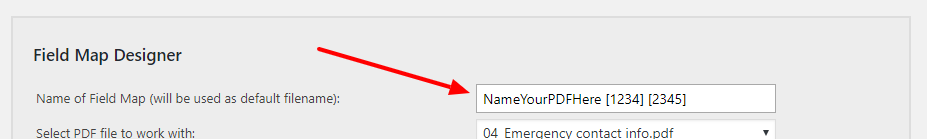
We remain at your service.
February 22, 2019 at 11:47 am in reply to: This licence code is not valid. Click here to retry. #20876adminKeymasterWe did reply to you with the message below:
This key expired in August of 2018 and must be renewed prior to upgrading. Optionally, you can pay the remaining balance of $2 to renew the current version to manually, or we can refund your upgrade fee to allow you to renew automatically by logging in here and clicking the “Renewal” link.We have activated the key through tomorrow as courtesy to allow time to renew.
We remain at your service.
February 19, 2019 at 2:44 pm in reply to: Radio Button Not Working Correctly & 2 PDFs Emailed #20843adminKeymasterSounds like there are two Field Map Layouts, both set to send an email attachment. To fix, select the test, abandoned, or otherwise not needed Field Map Layout and click the DELETE button at the bottom – or change the EMAIL ATTACHMENT setting.
Regarding the Radio Button issue, the usual problem is setup of the PDF Radio Buttons… All related PDF radio buttons MUST have the same field name. Then, change each of the “EXPORT” or “OPTION” Values to match the Radio Button option values on the Formidable Form.
If you believe all is setup correctly, use this form to send us the original PDF form so we can confirm the settings. You can also provide login info, however, we would likely only need to see the PDF form.
We remain at your service.
adminKeymasterPRO2PDF is designed to merge a single web form entry into PDF(s). However, the plugin can also merge Formidable Views into PDF forms.
Depending on how the data needs to populate the PDF, you may be able to create a view with the required data, then enter the view’s shortcode in a “FORMIDABLE: Dynamic” option found in the “Webform Data Field ID” dropdown field on the “Field Map Layout” screen.
We remain at your service.
adminKeymasterThis functionality is not currently available, however, we are checking into what it would take to add and we’ll let you know soon.
We remain at your service.
adminKeymasterYou are likely receiving an error telling you that the Formidable Forms plugin is required.
Verify that the Formidable Forms plugin is also installed and activated? If confirmed, then attach a screenshot of the popup error using this form.
We remain at your service.
adminKeymasterUnfortunatlly, not at this time, we hope to add a auto-subscription soon.
Thank you for continuing to use PRO2PDF!
We remain at your service.
adminKeymasterIt appears you license expired yesterday, February 6th, the expiration data is in U.S. format… As a courtesy we have extended the expiration date though tomorrow to allow time to renew the plugin.
We remain at your service.
adminKeymasterIt appears you license expired yesterday, February 6th, the expiration data is in U.S. format… As a courtesy we have extended the expiration date though tomorrow to allow time to renew the plugin.
We remain at your service.
adminKeymaster1) Yes, use Formidable’s Email Notification to send the completed form(s).
. Here’s a video demo: https://www.youtube.com/watch?v=zOA-rGyv-js
. Here’s Formidable’s email notification help page: https://formidableforms.com/knowledgebase/email-notifications/2) Yes. You can populate as many PDF forms as you want from one single Formidable Form, or you can have multiple Formidable Forms each connected to multiple PDF forms.
3) Of course, but that should be done inside the Formidable form, not PRO2PDF. Let us know if there is a need to incorporate Terms & Conditions into PRO2PDF…
We remain at your service.
adminKeymasterUse the [e2pdf-attachment] shortcode, take a look at the documentation page to discover all the E2Pdf Shortcodes, Conditions, Actions, Filters and Tips…
Also, use this support forum for E2Pdf related support.
We remain at your service.
January 31, 2019 at 10:48 am in reply to: Any active site? And empty fields from my pdf-form file #20701adminKeymasterWe did not receive an email from you. Please use this form to send a message or attachments to us.
We remain at your service.
January 30, 2019 at 1:24 pm in reply to: Any active site? And empty fields from my pdf-form file #20691adminKeymasterWe have not seen this issue in the past, we may need to login to find the problem. Complete this form if login is possible.
If not possible, provide the following;
. Was the client’s site (and all plugins) cloned from the local machine or was the site manually installed?
. Attach a screenshot of the “Under the Hood” tab to a email sent to support AT formidablepro2pdf DOT com.We remain at your service.
-
AuthorPosts
