Forum Replies Created
-
AuthorPosts
-
adminKeymaster
We sent an email to the address on the account requesting the following…
1. Are you able to export PDFs from the plugin’s EXPORT tab? If yes, there may be an issue with the shortcode or see #2 below…
2. Do you have more than one Field Map Layout created for the same form? If yes, delete any test, abandoned, or failed field map layouts.
3. If no to the above, we will likely need to login to troubleshoot the issue, if possible complete this form to provide credentials for WP & FTP.Your activation key has again been extended through July 1st.
We remain at your service.
adminKeymasterIn Acrobat, right click the checkbox click the OPTIONS tab and change the “EXPORT VALUE” to match the Formidable Form Checkbox option. Currently all yours are set to “Yes” or “On”…
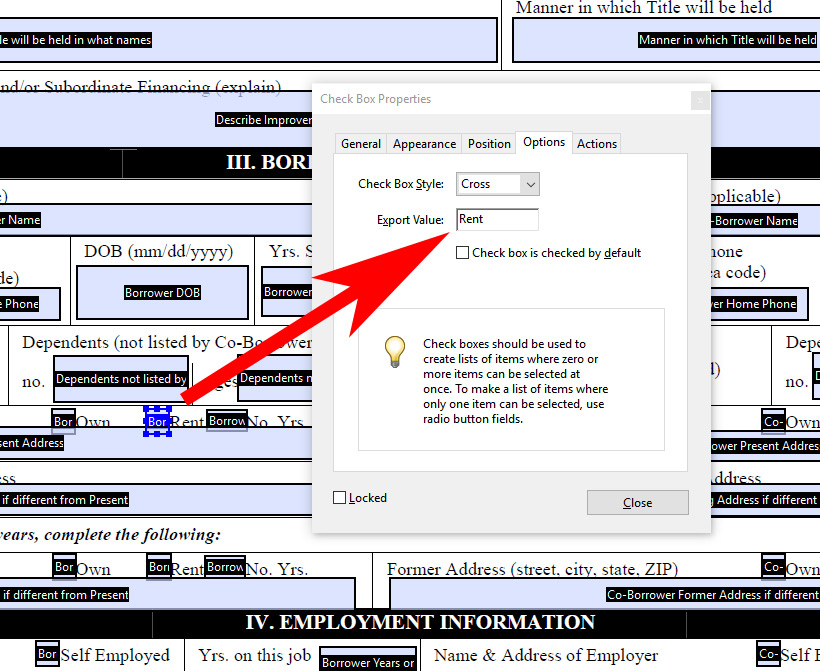
We remain at your service.
adminKeymasterYou must change the PDF Checkbox Export Values from “On” and “Yes” to the Formidable Form Checkbox option.
See this example, and if you need further let us know the PDF Form Editor you are using so we may be specific with our directions.
We remain at your service.
adminKeymaster1. Yes using Formidable’s Email Notifications.
2. Yes, using PRO2PDF’s export tab or you can create a Formidable View and include the PRO2PDF shortcode.
3. Yes, 4MB is the approx. maximum, however, up to 5MB may be possible depending on your server’s settings and network latency.We remain at your service.
adminKeymasterNo, PRO2PDF is not intergrated with Adobe E-Signature. We will likely add Adobe E-Signature to our new plugin E2Pdf sometime before the end of the year.
We remain at your service.
adminKeymasterOnly map the first row of PDF fields, DO NOT map rows 2,3,4,5… remove them from the field map layout. See this post for more details.
We remain at your service.
adminKeymasterIs this doable with your plugin?
– Yes, this is exactly what the plugin is designed to do.Also it will be 1-5 Forms 1 site but the forms will be at different locations (url) of the website. Which plan is appropriate for this?
– 1 SITE | 10 FORMSHow many pdfs can be generated? Unlimited?
– Yes, unlimited PDFs may be generated.We remain at your service.
adminKeymasterWe are not able to recreate the issue you’ve described with the PDF you provided. We believe it’s possible the specific form data that is being merged is causing the issue. Are you able to upload the PRO2PDF template file to this form for further evaluation?
adminKeymasterWe have extended the expiration date again through tomorrow, and have tested the activation key and it’s working correctly as expected.
Please use this form to provide a screenshot of the PRO2PDF “Activated Forms” tab.
We remain at your service.
adminKeymasterOne Formidable Form is one “dataset”. The sentence “Map 2nd Dataset” refers to mapping a 2nd dataset to the same PDF form at the same time as the 1st dataset.
For example, if you have one PDF form called “OrderForm.pdf” and you have two Formdiable Forms that are collecting the data that needs to merge into the one PDF form you would select “Map 2nd Dataset”.
If you simply need three different Formidable Forms to map to one or more PDFs, but not at the same time, then you would need the 1-Site | 10-Forms version of PRO2PDF.
We remain at your service.
adminKeymasterOur apologies for the issues you are having with the login process. Your password has been manually reset and the temporary credentials were sent to the email address on the account.
We remain at your service.
adminKeymasterYes, you may use more than one field upload fields to merge more than one image to the PDF. Keep in mind the final PDF should be less than 5mb, so images should be optimized for size before or during upload.
We remain at your service.
adminKeymasterOur apologies for the issues you are having with the renewal process. As a courtesy we have reactivated and extended the license through tomorrow to allow you time to renew the key.
Your password has been manually reset and the temporary credentials were sent to the email address on the account.
We remain at your service.
adminKeymasterMerging images does not work within repeatable sections. We see you have already installed the E2Pdf plugin and are in communication with support.
We apologize for the issues you are having with the login process. Your password has been manually reset and the temporary credentials were sent to the email address listed on the account.
We remain at your service.
adminKeymasterWe have tested and confirmed the login page to be working correctly, try clearing your browser’s cache and/or try a different browser to renew your license key.
Optionally, you may manually renew for one year using this form to submit the renewal payment.
We remain at your service.
adminKeymaster1. Check to make sure you do not have any failed or abandoned Field Map Layouts with the Email Attachement option set to ‘Yes’ for the same Formidable Form.
2. If the above does not solve the issue, then paste the PRO2PDF shortcode here for further assistance.
We remain at your service.
adminKeymasterWe have refunded the upgrade charge and as a courtesy we have extended the license expiration through tomorrow to allow time for you to renew the account.
Login to the website here to renew.
We remain at your service.
adminKeymasterConfirm you have changed the dataset=”xx” parameter to dataset=[id]
If confirmed, then provide a screenshot of the Field Map Layout and the PRO2PDF shortcode you are using for further evaluation.
We remain at your service.
adminKeymasterDepends on which PDF form designer are you using. Are you using Acrobat, PDFEscape.com, or describe other?
We remain at your service.
adminKeymasterSelect the COMB setting on the PDF field properties and enter the number of characters.
If you need more help, please elaborate on “Just add the first two figures of a total of 9”, we do not understand the statement.
We remain at your service.
adminKeymasterOur apologies for the issues you are having with the login process. Your password has been manually reset, the temporary credentials were sent to the email address on the account.
We remain at your service.
adminKeymasterOur apologies for the issues you are having with the login process. Your password has been manually reset, the temporary credentials were sent to the email address on the account.
We remain at your service.
adminKeymasterYour activation code was sent to the email address on the account. Please let us know if we ended up in your spam/junk folder.
We remain at your service.
adminKeymasterWe’ve seen this happen with Adobe LiveCycle forms. Upload the PDF using this form and we take a look at your form to locate the issue.
We remain at your service.
adminKeymasterYour license key was sent to email address on the account. Please check your spam folder and let us know if we ended up as junk mail.
Thank you for using PRO2PDF, we remain at your service.
-
AuthorPosts
