- This topic has 6 replies, 2 voices, and was last updated 7 years ago by Ramy M.
-
AuthorPosts
-
LindaGuest
I have a couple formidable forms both with several series of checkboxes. I have mapped all the fields to the PDFs and none of the check boxes come out checked on the final PDF. I know this will work because I have used it before, but it is not working right now. What am I doing wrong.
The two pages with the forms:
https://dentalstaffingprofessionals.com/staff/
https://dentalstaffingprofessionals.com/employers/
Thanks for any assistance,
LindaadminKeymasterYou must change the PDF Checkbox Export Values from “On” and “Yes” to the Formidable Form Checkbox option.
See this example, and if you need further let us know the PDF Form Editor you are using so we may be specific with our directions.
We remain at your service.
LindaGuestI don’t understand this example. All my checkboxes are named and mapped to exactly what I named them in Acrobat 9 Pro Extended.
adminKeymasterIn Acrobat, right click the checkbox click the OPTIONS tab and change the “EXPORT VALUE” to match the Formidable Form Checkbox option. Currently all yours are set to “Yes” or “On”…
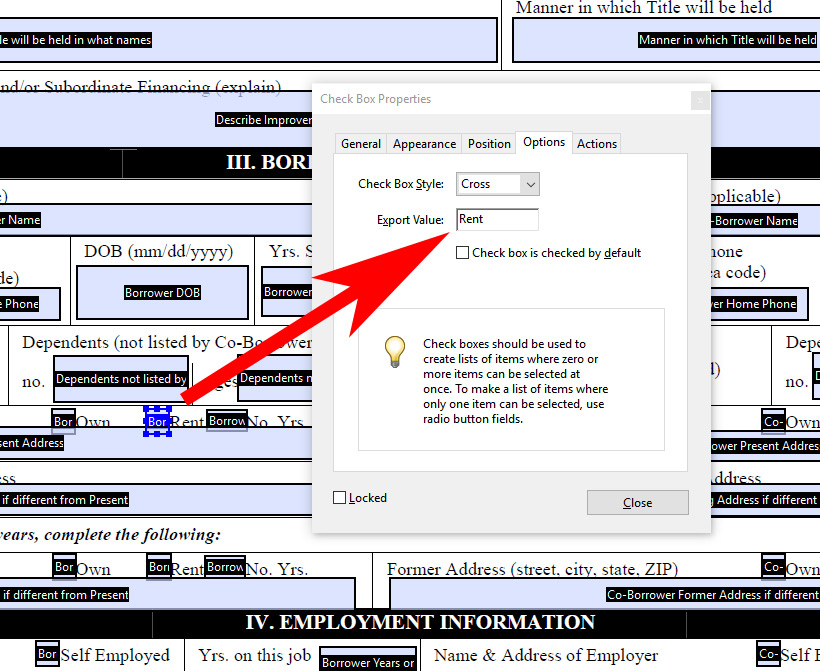
We remain at your service.
LindaGuestI changed all the checkboxes export values to match the names of the boxes and remapped all the fields and a few are working. Many are not. Does the checkbox entry have to match the formidable forms entry box? Because I have to have a lot of duplicates – they are jobs.
Also, how do I get the “other” boxes that are checkbox options to reflect only what is typed in that box?
Thanks,
LindaadminKeymasterChange the export values to match the Formidable Form Checkbox OPTION VALUE not the field names. We strongly suggest using copy/paste because the values must match 100% (case sensitive, space sensitive and special character sensitive).
Regarding duplicate Formidable field name and/or values, simply add a number to make the PDF field name unique.
For OTHER, you’ll need to disable the Formidable field’s “Other” option and add the text “Other” as an option, then add a Single Line Text field and show/hide using conditional logic.
We remain at your service.
Ramy MGuestI had a similar problem.. What I did is I updated the field of my pdf file by changing the type of the checkbox (It was Check).. I changed it to Filled and it worked when I tested with pdf2pro.
Maybe it will work for you.. -
AuthorPosts
