Forum Replies Created
-
AuthorPosts
-
adminKeymaster
The error can be caused by many issues. If we are able to login it would be the fastest way to find/fix the issue, provide credentials here, if possible.
If login is not possible, use the link above to send the PDF to us for testing. Also include a screenshots of;
– The complete field map layout.
– The PRO2PDF shortcode (On Submit Message Box or Email Action Message).
– The SETTINGS tab and the UNDER THE HOOD tab.To troubleshoot by forum messages, provide the screenshots requested above, as well as answers to the following to begin the process;
– Has any merge with any form worked on your server?
– Are you able to Export a merged form from the plugin’s EXPORT tab?
– How many fields are in the merge?
– Are there any signature or image fields in the merge?
– Try creating a merge with only one field and test, if it works add additional fields and test until you find the issue causing field and let us know.We remain at your service.
adminKeymasterSubmit your question here on the forum or send an email to support AT formidablepro2pdf.com and we normally answer it in 0 to 6 hours, but always within 24 hours.
We remain at your service.
July 22, 2020 at 2:09 pm in reply to: Server error: There was an error generating the PDF file. Urgent #31531adminKeymasterPlease reply to the troubleshooting questions so we may locate the precise issue.
Regarding the error you are receiving, as stated initially, there are many reasons for that error that have nothing to do with our server settings that thousands of people use daily.
— Did the merge ever work?
* If no, there may be an issue with the PDF form. Try a new merge with just one field, if it works, then there is an issue with one of the PDF fields. Make a copy of the merge layout, then begin removing fields/save/test until you find the issue.
* If yes…
~ What changes were made since it worked?
~ Are you merging images, if so how many and how large?
~ How many fields are being merged?–Regarding E2Pdf, it is not required that you use the built-in PDF editor. Any Acrobat editor may be used, just like PRO2PDF.
E2Pdf is far superior to any PDF plugin for WordPress. If the capabilities of PRO2PDF have been exhausted, I encourage you to reach out to the E2Pdf support team to resolve any issues you are having. E2Pdf is actively in development, whereas PRO2PDF is merely maintaining compatibility.
- This reply was modified 5 years, 6 months ago by admin.
July 22, 2020 at 2:02 pm in reply to: Server error: There was an error generating the PDF file. Urgent #31530adminKeymasterHow large are the image files you are merging to the PDF and how many are there?
We remain at your service.
July 22, 2020 at 12:31 pm in reply to: Remove all PDF-Files automaticly / Prevent from Saving on Server. #31528adminKeymasterTo be clear, “merged PDFs” are not saved on the server, however, the original Acrobat PDF Form (without user data) is kept in a public folder for access.
We remain at your service.
July 22, 2020 at 12:27 pm in reply to: Remove all PDF-Files automaticly / Prevent from Saving on Server. #31527adminKeymasterPDFs are not saved on the server, they are generated upon demand and downloaded or attached to an email. If emailed, the temporary file is immediately deleted after being attached.
In your message you indicate that in the past you have deleted the files, where are the files located that you are deleting and what is/are the file name(s)?
We remain at your service.
July 22, 2020 at 11:15 am in reply to: Server error: There was an error generating the PDF file. Urgent #31526adminKeymasterNo, our server is not causing the timing out issue with your merge.
Provide answers to the troubleshooting tips, it’s very likely that your file is too large for PRO2PDF. You may also try our newest plugin, E2Pdf for faster performance and larger file size capabilities.
We remain at your service.
July 22, 2020 at 11:05 am in reply to: Server error: There was an error generating the PDF file. Urgent #31525adminKeymasterAlso, we recommend the following max settings;
memory_limit = 512M
post_max_size = 512M
output_buffering = 4096
max_execution_time = 300
max_input_vars = 4000We remain at your service.
July 22, 2020 at 10:06 am in reply to: Server error: There was an error generating the PDF file. Urgent #31521adminKeymasterThere are many possible causes of this error. Keep in mind the recommended max file size is 4MB-5MB.
— Did the merge ever work?
* If no, there may be an issue with the PDF form. Try a new merge with just one field, if it works, then there is an issue with one of the PDF fields. Make a copy of the merge layout, then begin removing fields/save/test until you find the issue.
* If yes…
~ What changes were made since it worked?
~ Are you merging images, if so how many and how large?
~ How many fields are being merged?— If the PDF file size is too big, try using this site to reduce the file size.
Let us know your responses to the above as we remain at your service.
adminKeymasterWe sent you an email prior to reading your last message, we will process the refund as requested.
We remain at your service.
adminKeymasterYes. If the entry creation process is not using the traditional method of data entry, then it’s highly possible PRO2PDF is not engaging in the process.
We would need to login to see how the functionality of PRO2PDF would need to change to accommodate the merge.
We remain at your service.
adminKeymasterIt’s possible the PDF form is not 100% compatible with Adobe Acrobat or PRO2PDF.
Upload the file here so we can take a look.
Or, we have found pdfescape.com normalizes incompatible PDF forms, try fixing it yourself by uploading the PDF form to pdfescape.com, click to edit the form, then save and download it.
We remain at your service
adminKeymasterThere are currently no known issues with merging images, except trying to merge one image to multiple PDF fields with the same name.
– Does the form that you created before still work?
– If yes, try adding (and mapping to) a new PDF text field, be sure the field has a unique name.
– If no, we may need to take a look to find the issue and will likely need FTP access as well to view server logs. If that’s possible, complete this form. If not let us know and we’ll try to troubleshoot through messaging.We remain at your service.
adminKeymasterUpload the PDF attachments to PRO2PDF and create Field Map Layouts for each of the attachments and select Yes for the “Attach file to Email notifications” option and check the email notification. You do not need to map any fields, the attachments will be sent.
We remain at your service.
adminKeymasterPRO2PDF does not recognize the Formidable Form formatting options. To format entries you must use the PRO2PDF format dropdown (paid version only) located on the Field Map Layout for each mapping.
We remain at your service.
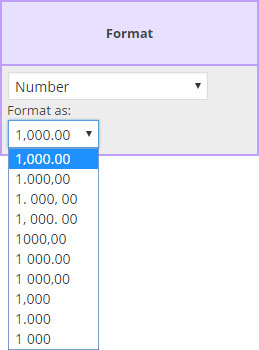
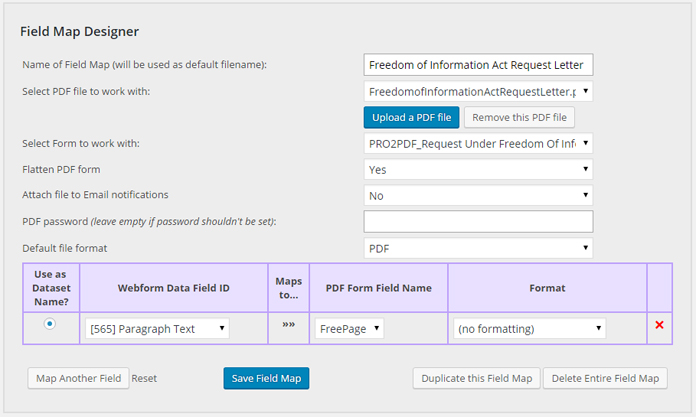 adminKeymaster
adminKeymasterYes, our plugin will merge data from a Formidable Form to a PDF Form.
First, you’ll need to design your Formidable Form and your PDF Form on your own…
Then, upload the PDF form to the PRO2PDF ‘EXPORT’ tab to use the field map layout to map the web form to the PDF form.Optionally, you can use our newer plugin E2Pdf, which will create your PDF form automatically, or if you already have a PDF form, E2Pdf can automatically create your Formidable Form!
Let us know if you need further direction or assistance. We remain at your service.
adminKeymasterWe released a fix for the address field inside repeatable fields, the usage is: [field_id:line1], [field_id:line2] and so on.
[field_id] also will be converted to full address.
The same fix was applied to the “Credit Card” field.
We remain at your service.
adminKeymasterVerify that you have also installed the Formidable Forms plugin. If so, upload a screenshot of the error here for further review.
We remain at your service.
adminKeymasterAt this time the Address field is not working with the repeatable section, however, our senior developer is checking the possibilities, I will reply again with and update.
We remain at your service.
adminKeymasterSounds like there is an issue with your PDF file, possibly too large or a non-compatible file.
Complete this form to provide site credentials if we can login to take a look, or reply here by attaching the PDF form and a screenshot of the “Export” tab with the Formidable Form and Field Map Layout selected in their respective drop down field, showing the entire top of the field map layout and at least the first 2 mapped fields.
We remain at your service.
adminKeymasterHere’s an image of the tab, the plugin is over 5 years old with 1000’s of users but this being the first question about where to enter the key… maybe your installation is missing the 2nd tab called “Activated Forms”?
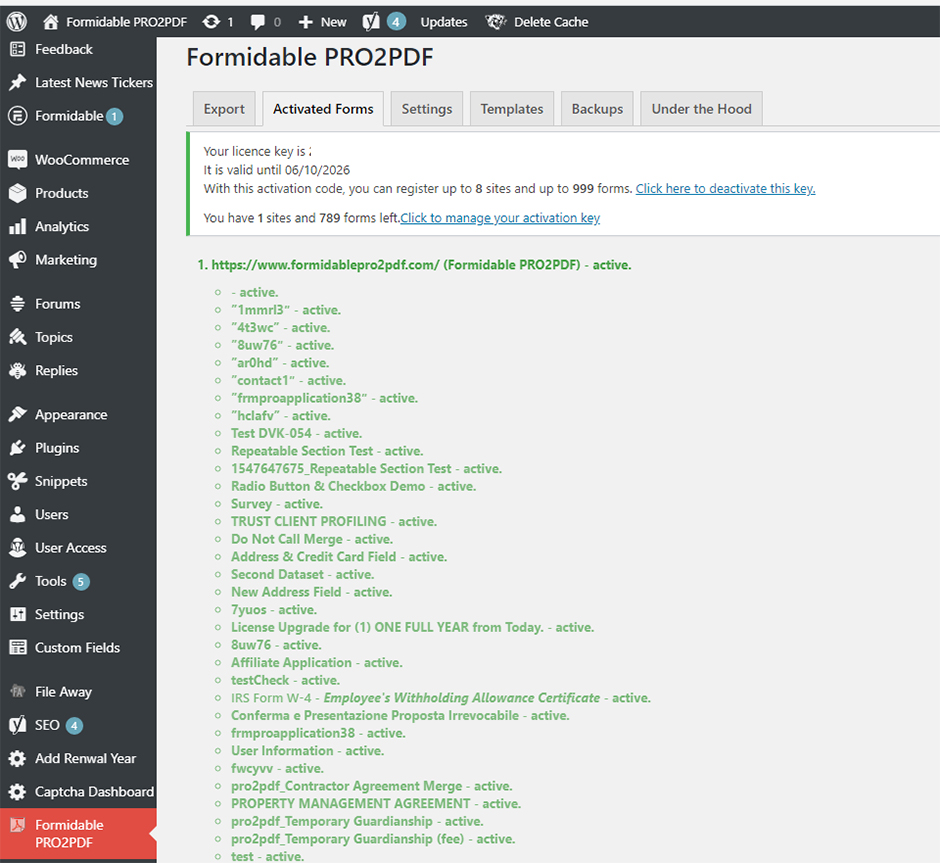
You may enter a login support request here if needed.
We remain at your serivce.
June 18, 2020 at 12:55 pm in reply to: Can we create and populate templates we build ourselves #30925adminKeymasterPRO2PDF is designed to fill PDF forms with Formidable Form data. You upload your own PDF form (with adobe form fields) to PRO2PDF, then design your own template using the Field Map Layout Designer to map the web form fields to the PDF form fields.
The free version is in the WordPress Plugin Repository, you can also try the free version of our newest plugin E2Pdf which works with Formidable as well as many other form plugins like Gravity, Forminator, Divi Contact Form, Caldera, with more being added all the time.
Let us know if you have any other questions.
We remain at your service.
adminKeymasterCompete this form so we may login and take a look at the field map layout. Also include FTP credentials so we may review the PHP settings and trace the merge.
We remain at your service.
adminKeymasterWere are not aware of any issues, however, our senior developer is now checking everything including working with Sucuri to clear any blacklisting of the plugin.
We will reply again once we’ve evaluated the plugin and confer with Sucuri. Thank you for bringing this to our attention.
We remain at your service.
adminKeymasterAn email was sent to the address on the account yesterday.
We remain at your service.
-
AuthorPosts
