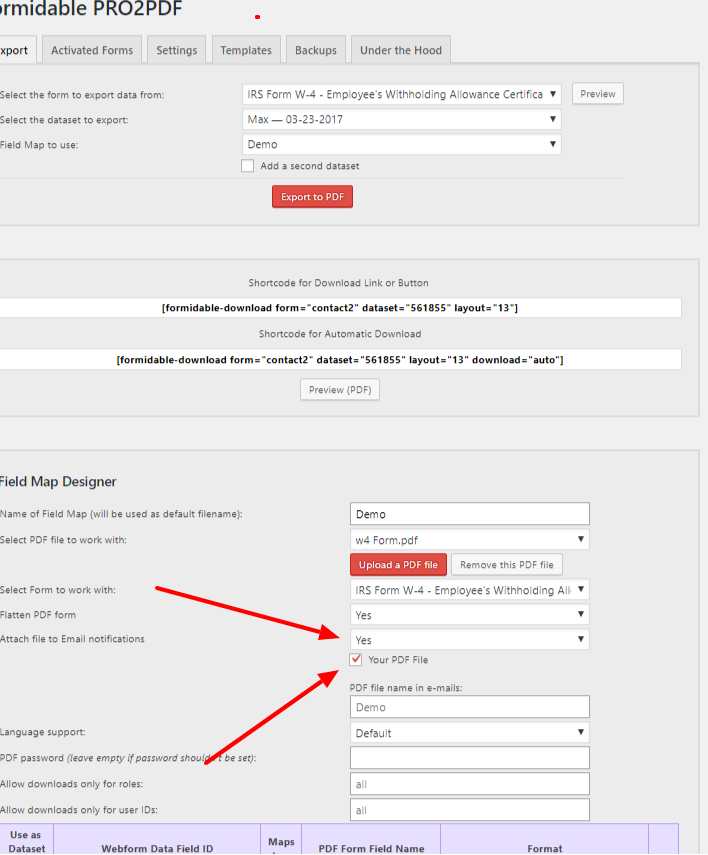From the plugin’s EXPORT tab, select YES from the “Attach file to Email notifications” dropdown, then check the checkbox(es) of the email action(s) you want the PDF attached to.
NOTE: Make sure you do not have any unfinished, abandoned, or test Field Map Layouts that are set to attach the PDF to email or the attachment may fail.
We remain at your service.